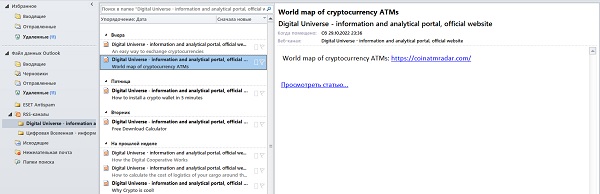Subscribers
Digital Universe
Do you want to be aware of the latest events, news, announcements, new publications of the Digital Universe?
Subscribe to our portal updates using the RSS feed.
Just a few simple steps, and you are up to date with the latest publications.
Step 1. Upload an RSS feed to the page by clicking on the "RSS" icon.
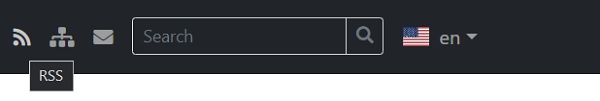
Step 2. Copy the address to the "RSS" page in the address bar of your browser.
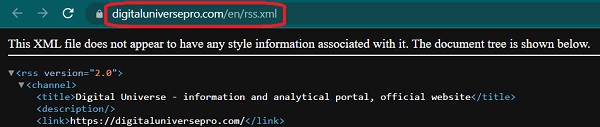
Step 3: Open the Outlook app on your device.
Step 4. In the left menu of "Outlook", place the cursor on the heading "RSS Feeds", and right-click on the heading.
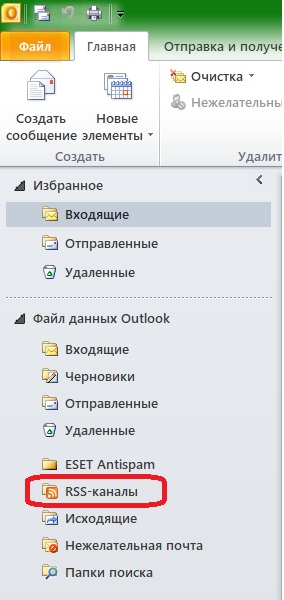
Step 5. In the submenu that appears, select the "Add new RSS feed" option.
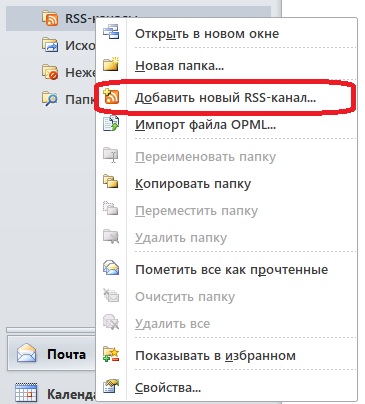
Step 6. In the window that appears, place the previously copied link to our "RSS feed" in a special field.
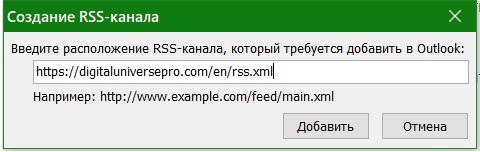
Step 7. Click "Add".
And stay tuned for updates on our website.